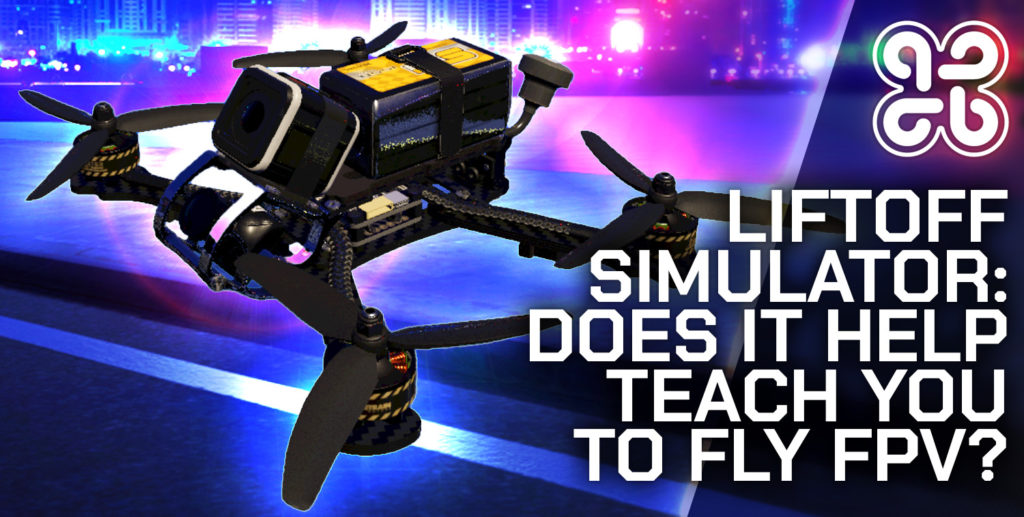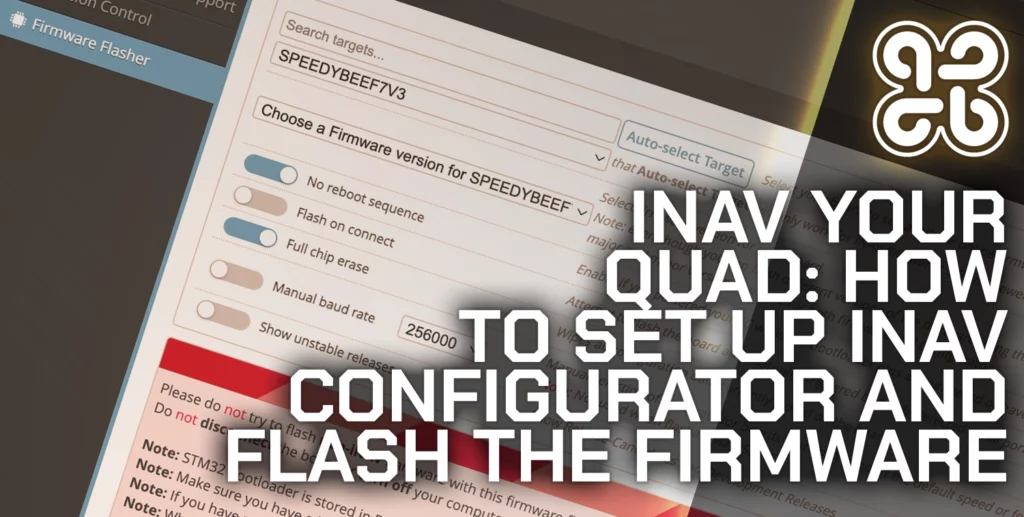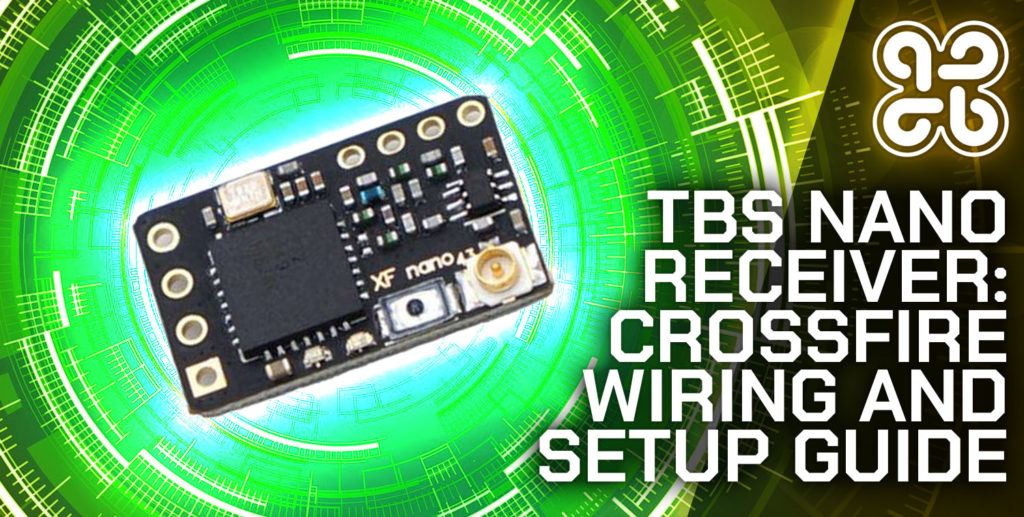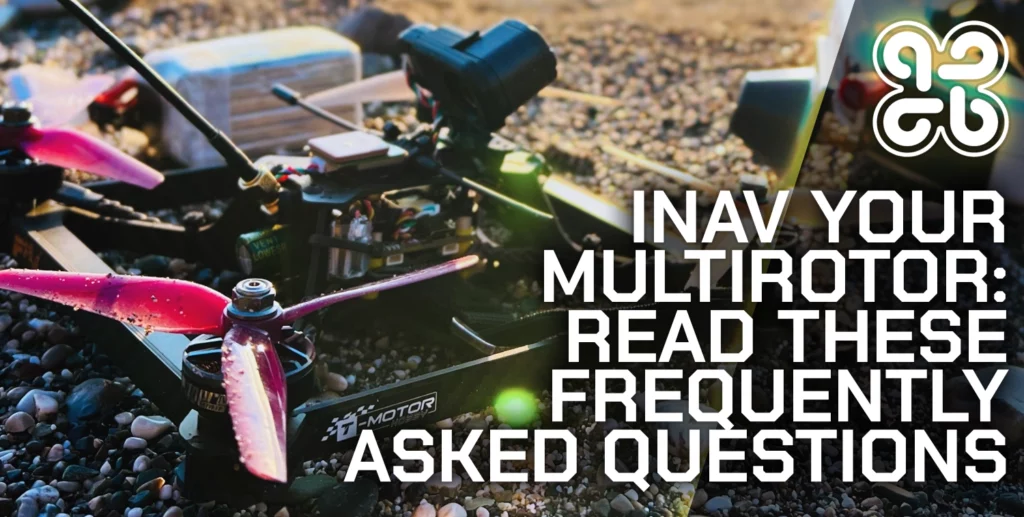I would only advise that you practice FPV on a simulator like Liftoff IF you like saving a lot of money…
Jokes aside, Liftoff is a fantastic simulator and in my own personal experience it continues to be an excellent tool for improving my flying skills.
Windy or rainy weather preventing you from flying? Liftoff!
Trying to perfect a new trick but don’t want to destroy stuff? Liftoff!
Want to try out acro mode for the first time? Liftoff!
Fancy having a go at line of sight flying? Liftoff!
These are just a few of the reasons why Liftoff is far more than just an enjoyable video game, it is a vital tool for the FPV pilot.
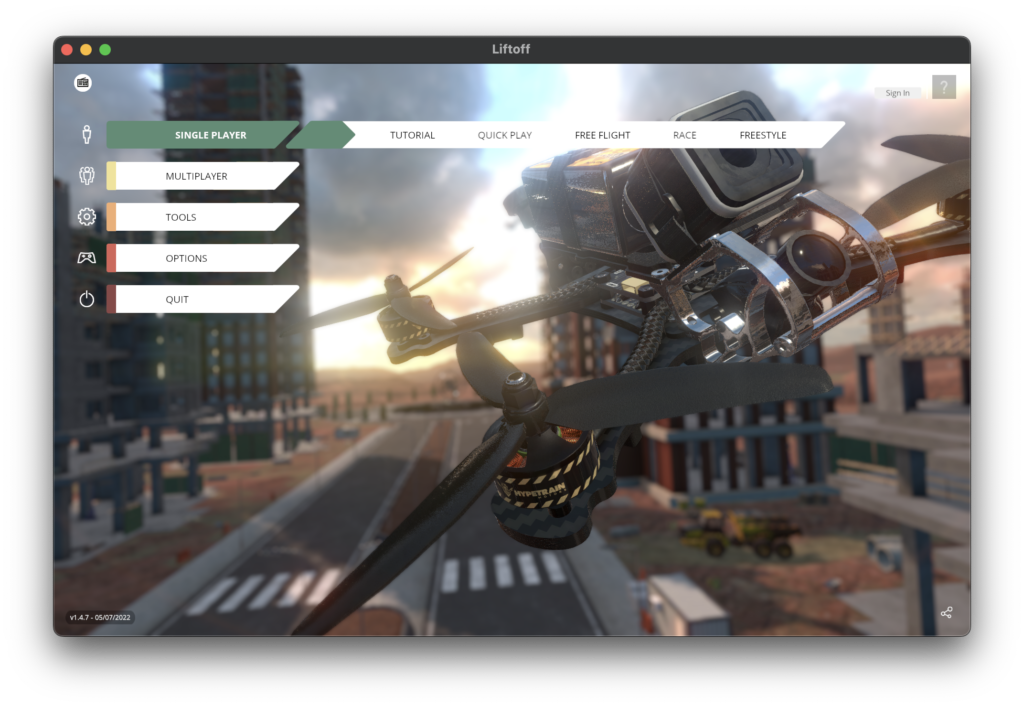
Does Liftoff Actually Help Teach You To Fly?
Yes, Liftoff is a superb teaching aid and it is absolutely possible to learn to fly FPV using only a simulator.
- Learn how stick movements affect the drone.
- Complete basic training exercises and quickly learn how to fly.
- Practice tricks and maneuvers without any risk or expense (damage).
- Practice at any time of the day or night, regardless of the weather.
- Practice in any location using a laptop, a great way to kill time on an airliner!
I spent a fair amount of time on Liftoff before actually flying a drone for real. I found that I was able to fly my drone immediately and without crashing.
Had I not used a simulator then I am certain I would have crashed numerous times the first time I flew a quad in acro mode.
I purchased Liftoff for $19.99 and I have no doubt that I saved way more than this in spare parts and replacement props during the first few weeks of flying.
I can also say that Liftoff is not my first experience of using a simulator to save myself some money in parts!
In the past I used a more primitive simulator to learn to fly a fixed wing and I found that I was immediately able to fly my new wing without crashing.
When I decided to learn to fly a multirotor properly (acro mode), I was delighted to discover Liftoff. I spent the winter months practicing basic flight whilst I simultaneously built my first 5 inch drone.
Once the weather started to improve and upon completion of my first build, I was able to go straight out and fly without crashing.

Even though simulators are not perfect, you can still learn many of the fundamentals in a completely safe environment.
Modern simulators are certainly close enough to the real thing to be a huge benefit. Not just for beginners but also more advanced pilots can use them to practice stunts or race tracks.
Are There Alternative Ways to Learn to Fly FPV?
Computers have not always been capable of providing a simulation experience that is realistic enough to train someone to fly an RC model.
In the past it would be common for a trainee to link to their radio to the radio of a trainer by using the trainer port and a link cable. The trainer could then allow the trainee to temporarily take control of the model.
The trainee could learn to fly by trial and error, however the trainer could take over control to prevent the trainee crashing the model.
This is still a very valid method of learning to fly, however the time in which it can take to learn is much greater as you need to rely on both being able to fly (in terms of weather etc) and the availability of a trainer.
Now that it is possible to run very realistic simulators such as Liftoff on a fairly basic home computer, we can solo practice flying at any time of the day (or night!) regardless of the weather!
The best case scenario would of course be to use both a simulator and experienced pilot for training.
For those of you who have friends who already do FPV, why not consider getting a more experienced friend to help teach you.
But for those who don’t have access to such experience, fear not! The simulator will do a grand job teaching you. I can say that very confidently having learnt both fixed wing and multirotor using a simulator. 🙂
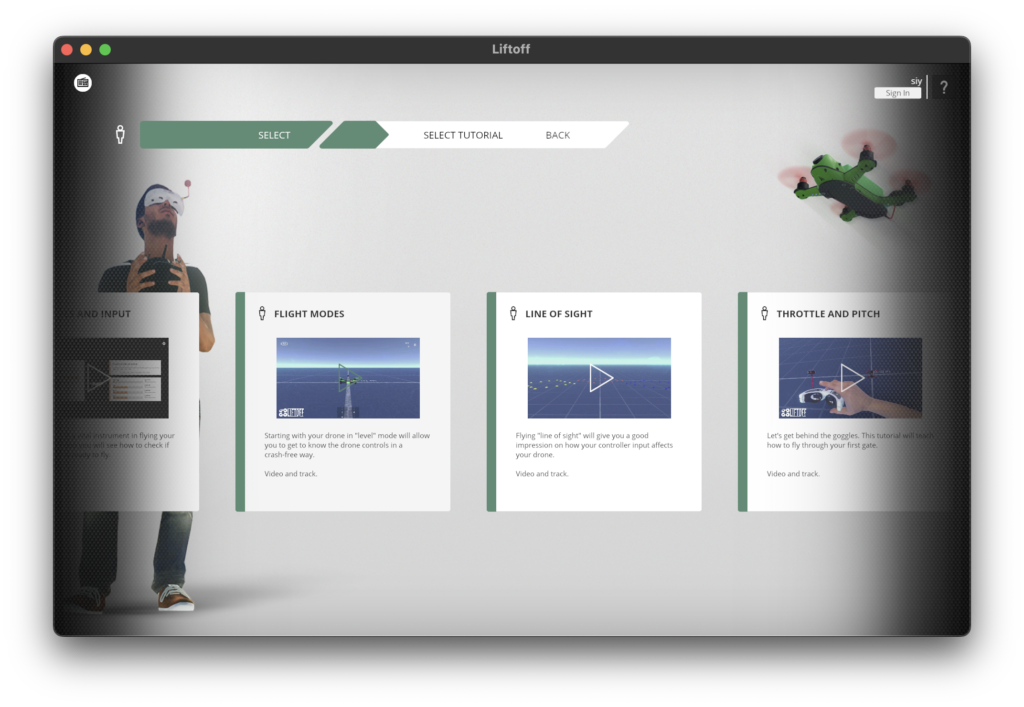
Is Liftoff Drone Racing Simulator Realistic?
Yes, Liftoff is certainly realistic because it is difficult. Do not expect to pick up a controller and be whizzing about having fun like this was a fast paced console game.
If you have never flown a quad in acro mode before you are going to struggle to even fly through the first gate in a race, let alone complete a race!
But I can tell you that this is really good. Flying a drone in acro mode is also difficult and requires a lot of skill.
Liftoff is not going to sugar coat this experience. Therefore when you get good on Liftoff you will get a lot better at flying an actual acro mode quad.
Liftoff: FPV Drone Racing is a game that simulates real FPV flight behavior. A project can simultaneously be a simulator and a game.
Liftoff Game
With that said there is one thing missing from the simulation experience that is just impossible to recreate… adrenaline!
This was the biggest surprise to me.
By the time I had spent several winter months on Liftoff I had become very confident. I could fly comfortably and perform a few basic tricks.
I thought that I would go head out and start diving down buildings and flipping over trees immediately.
However I completely overlooked how I would actually feel when I first flew a real quad.
That is… I was s**ting myself. Sweaty palms. Nervous. Scared to wreck or lose my expensive setup that I worked hard to build.
I am certainly not saying that this is a bad thing! In fact it is this excitement that keeps me addicted.
However this is the one thing that I found which most surprised me. Something that a simulator will never prepare you for. In that sense Liftoff can never be totally realistic.
Liftoff is a tool and it will do a good job teaching you. However it will never come close to replacing the real thing.

How Accurate is Liftoff?
The physics in Liftoff are accurate enough to be very useful. It is possible to develop muscle memory whilst playing the game that translates very well to real life flying.
The game devs are constantly striving to improve the physics engine, which at the time of writing is current at iteration 5.0.
While no simulator is ever 100% realistic, the team at LuGus Studios aims to make Liftoff: FPV Drone Racing as realistic as technically possible. The authentic flight behavior in our simulator is the result of dozens of different simulated systems working together.
Liftoff Game
The game has a built in flight controler that functions in the same way as a real flight controller. It is possible to tune PIDs along with many of the other settings you would expect on a real quad.
Of course the accuracy of Liftoff is also dependent on your setup. It would be recommended as a minimum that you use a real radio to control the drone in Liftoff.
Having a more powerful computer to run the simulator also adds to the accuracy. Higher frame rates and better graphics all add to the realism.
Check out the latest developments, including new steps towards better realism, on the Liftoff Game News page.
What Do I Need To Play Liftoff?
In order to play Liftoff you will need a machine to run the software on such as a computer or games console. You will also need a controller, ideally a real RC radio if you wish to use Liftoff for training.
Can my PC Run Liftoff?
Liftoff can be run on a Windows PC and it is available on Steam. If you already have Steam setup then you can get a copy here.
Minimum System Requirements:
- OS: Windows 7
- Processor: Intel Core i5 2.4Ghz or better
- Memory: 3 GB RAM
- Graphics: Geforce GTX 960 / Radeon HD 7750 or better, 1GB video card memory
- DirectX: Version 10
- Network: Broadband Internet connection
- Storage: 15 GB available space
- Additional Notes: Only playable with a game controller or remote. Single screen setups recommended. Integrated Intel HD graphics cards not recommended.
Recommended System Requirements:
- OS: Windows 10
- Processor: Intel Core i5 2.4Ghz or better
- Memory: 8 GB RAM
- Graphics: 2GB video card memory
- DirectX: Version 10
- Network: Broadband Internet connection
- Storage: 15 GB available space
- Additional Notes: Only playable with a game controller or remote. Single screen setups recommended. Integrated Intel HD graphics cards not recommended.
Can Liftoff Run On Mac?
Liftoff can be run on a Mac and it is available on Steam. If you already have Steam setup then you can get a copy here.
Note that Liftoff is fully compatible with M1 Mac. I am currently running Liftoff on a M1 Pro with 16GB of RAM.
Metal rendering is supported and I can run the graphics at their maximum quality and the game looks and feels great! However when I first played Liftoff, I was running it on an old 2013 Macbook Pro.
I had to turn the graphics down and the gameplay wasn’t as smooth as it should have been but it was still good enough to learn the basics of FPV flight.
Minimum System Requirements:
- OS: OS X 10.9
- Processor: Intel Core i5 2.4Ghz or better
- Memory: 4 GB RAM
- Graphics: 1 GB video card memory
- Network: Broadband Internet connection
- Storage: 15 GB available space
- Additional Notes: Only playable with a game controller or remote. Single screen setups recommended. Integrated Intel HD graphics cards not recommended.
Recommended System Requirements:
- OS: OS X 10.9
- Processor: Intel Core i5 2.4Ghz or better
- Memory: 8 GB RAM
- Graphics: 2 GB video card memory
- Network: Broadband Internet connection
- Storage: 15 GB available space
- Additional Notes: Only playable with a game controller or remote. Single screen setups recommended. Integrated Intel HD graphics cards not recommended.
Can You Play Liftoff on Xbox?
Liftoff is available for Microsoft Xbox and can be purchased here. It is also available as a boxed retail game.
At the time of writing no support is given for using real RC radios. This is a real shame as the Xbox controller is far from an ideal controller to use for FPV, even though it is awesome for games.
It could be somewhat useful to use an Xbox controller in order to learn the basic controls. However the sticks do not have enough precision to be useful when learning to fly.
Despite the limitations using an Xbox controller I would still recommend getting a copy on Xbox if you want to learn how to fly if that is the only platform you have available.
If you have an Xbox and are thinking of getting Liftoff, check out the following video first.
Can You Play Liftoff on PS4?
Yes you can play Liftoff on Sony PS4. It is also available as a boxed retail game, check the latest price of Liftoff at Amazon.
It is now possible to use your transmitter with Liftoff on the PS4, making it a very viable option!
Check out the support topic on the Liftoff website in order to find out more. Find out how to enable the transmitter here.

Which Controllers Can Be Used With Liftoff?
Liftoff supports USB HID devices and therefore is capable will a huge range of USB controllers.
This also includes RC radios that support this function. When an RC radio is used in HID mode, it simply appears to the computer as a joystick.
Liftoff state that there are too many compatible controllers to list, but they give the following list for common choices:
- FrSky Taranis
- Spektrum
- Turnigy
- FlySky
- Futaba
- Radiolink
- Realflight
- Graupner
- Nirvana
- DEVO
- Playstation controller
- Xbox controller
Personally I am currently still using my trusty FrSky Taranis QX7S for both Liftoff and real world flying.
I can certainly recommend this radio for a first time flyer.
You can purchase the QX7S Access on Amazon for an affordable price, which is an updated version of the QX7S that I use.
However, this radio design is quite old now, and there are other offerings to consider.
Which Controller Should I Buy for Liftoff Simulator?
If I were to pick one controller to recommend for both simulator usage and real world flying, the outright champion would be the TBS Tango 2 Pro.
Sold already? You can check the latest price here on Amazon.
However I would only recommend it to those who use or are planning to use TBS Crossfire.
If you are not planning on using Crossfire, here are my alternative recommendations:
- BetaFlight LiteRadio 3 – An excellent place to start for beginners on a budget.
- FrSky Taranis X-Lite Pro – If you want a gamepad style radio and you are a thumber.
- FrSky Taranis QX7S Access – If you want a full sized radio for a good price.
Here are my reasons for choosing Tango 2:
- It feels great to hold as a pincher, and it is also ideal for thumbers.
- It is very compact in size, ideal to travel with. The Pro version has fold-away gimbals.
- There are no switches sticking out, I like the push button and rocker switches.
- It features a built-in battery with USB charging, it can be USB powered. I like charging it with my phone, rather than with my drone batteries.
However, there are some people who might want to consider something different:
- The Tango 2 is only compatible with Crossfire.
- You can add a nano module bay for all-in-one protocol compatibility, but you have to open the radio up and DIY install a third-party module bay.

Does the DJI Controller Work With Liftoff?
The DJI Controller is compatible with Liftoff and although it is not on the aforementioned list of supported RC radios, there is official confirmation on the Liftoff website.
It has also been confirmed in the official DJI FAQ for their digital FPV system.
If you want to use your DJI controller with Liftoff, the following video contains instructions showing you how to set it up.
Can I use Xbox Controller With Liftoff?
Yes it is possible to use an Xbox controller with Liftoff, both on a Mac, PC and on Xbox.
If you want to use an Xbox controller with Liftoff on a PC, you can read more about setting up your Xbox controller with a Windows PC in this article.
If you want to use an Xbox controller with Liftoff on a Mac, you can read how to pair the controller with a Mac in this article.
However if you wish to learn to fly FPV then I would not recommend using a game controller. You would be much better off using a real RC radio.
The BetaFPV LiteRadio would be a great choice for an FPV newcomer, great for simulators but also fully compatible with your FPV drone.
Can I use a PS4 Controller With Liftoff?
Yes it is possible to use an PS4 controller with Liftoff, both on a Mac, PC and on PS4.
If you want to use an PS4 controller with Liftoff on a PC, you can read more about setting up your PS4 controller with a Windows PC in this article.
If you want to use an PS4 controller with Liftoff on a Mac, you can read how to pair the controller with a Mac in this article.
The BetaFPV LiteRadio would be a great choice for an FPV newcomer, great for simulators but also fully compatible with your FPV drone.
Can You Use FPV Goggles with Liftoff?
Yes it is possible to use some models of FPV goggles with Liftoff. If your goggles have a HDMI input then you can use them in the place of a normal screen.
You will need to connect the HDMI connector on your goggles to the HDMI connector on your computer or console.
However goggles don’t usually have a full sized HDMI lead, therefore you will need the correct lead or adapter:
- Fatshark Goggles – HDMI to Mini HDMI Lead
- Orqa Goggles – HDMI to Micro HDMI lead
- Skyzone Goggles – HDMI to Mini HDMI Lead
Can You Use DJI Goggles with Liftoff?
Yes it is possible to use DJI goggles with Liftoff but the only way to connect them to a computer is through the analog input.
This does of course mean that there will be some loss of quality and the image in the goggles will not be as good as if the goggles supported a direct HDMI input.
In order to convert the HDMI output from the computer to an analog input that the goggles can accept, you can use one of these converters.
If you are using a Mac you may also need one of these adapters, which will give you a HDMI port from USB-C.
If you want to learn more, check out the following video showing how to connect the DJI goggles to a computer.
Conclusion
There is no doubt that Liftoff is a valuable tool for anyone who wants to learn to fly FPV.
It is also valuable to experienced pilots who want to continue to practice without consequences of crashing and regardless of the weather.
I believe in most cases the cost of the software is justified very quickly in the money that is saved on parts!
If you are new to FPV then investing in an RC radio and a copy of Liftoff would be the best place to start.
Once you are up and running on Liftoff, I would recommend checking out my article about choosing the right drone.