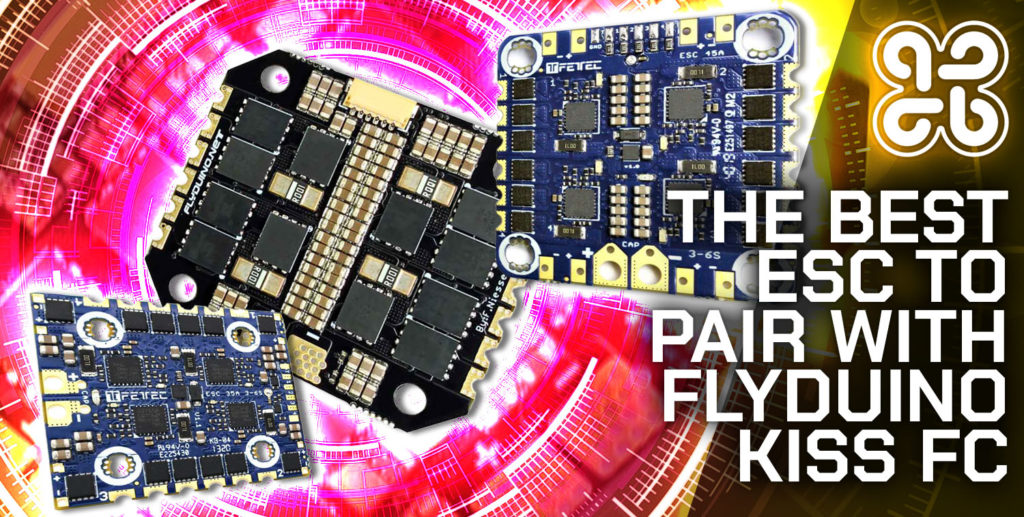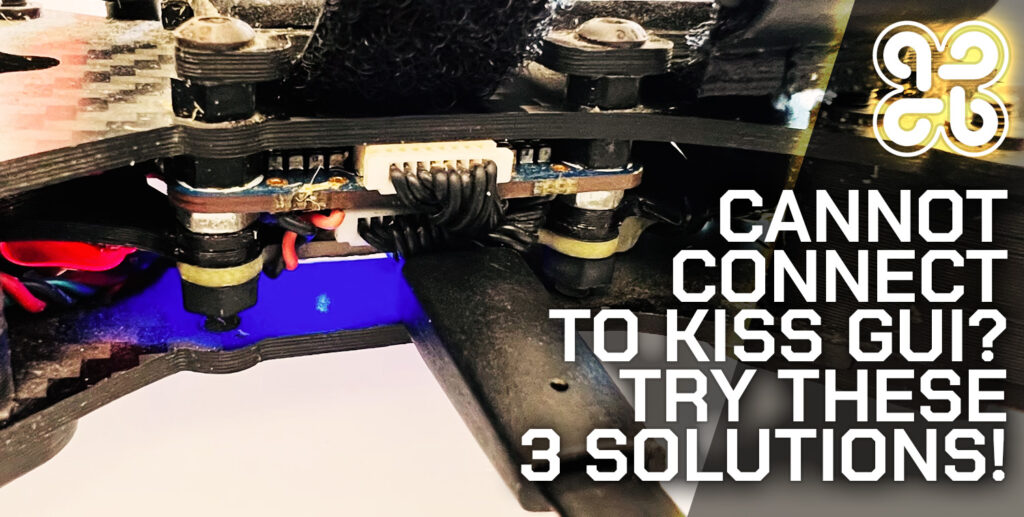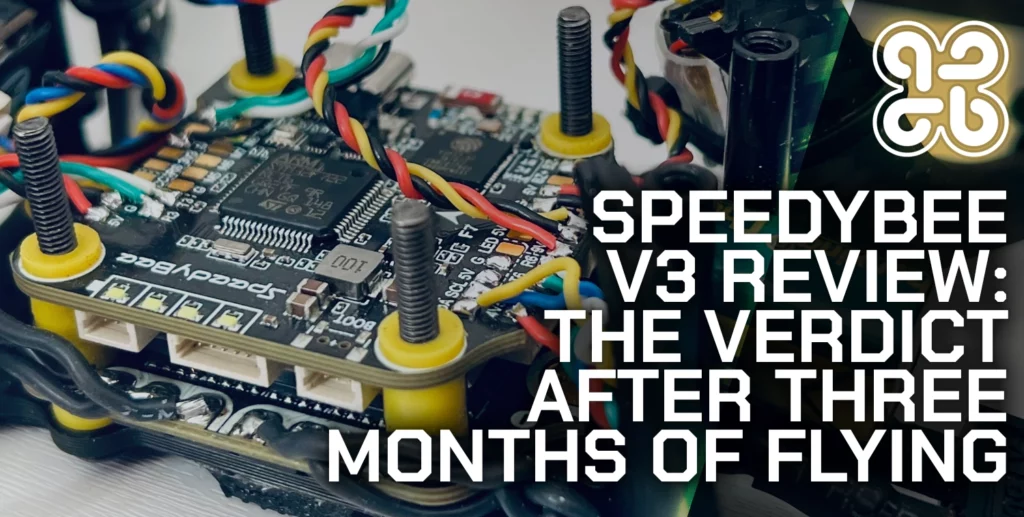If you need to calibrate your current or voltage sensors in Betalight, click here for no-BS(TM) step-by-step instructions.
Or… maybe you prefer to learn-something-new-today(TM)?
Did you know that Betaflight is often not capable of accurately measuring battery voltage and current consumption ‘out of the box?’
So why is it necessary to calibrate power sensors in Betaflight?
One of the great things about Betaflight is that it runs on so many different boards.
One of the great things about Betaflight is that it runs on so many different boards. This is very much in contrast with Kiss, which has a very limited selection of hardware.
However there are also some disadvantages to being committed to supporting such a wide range of hardware.
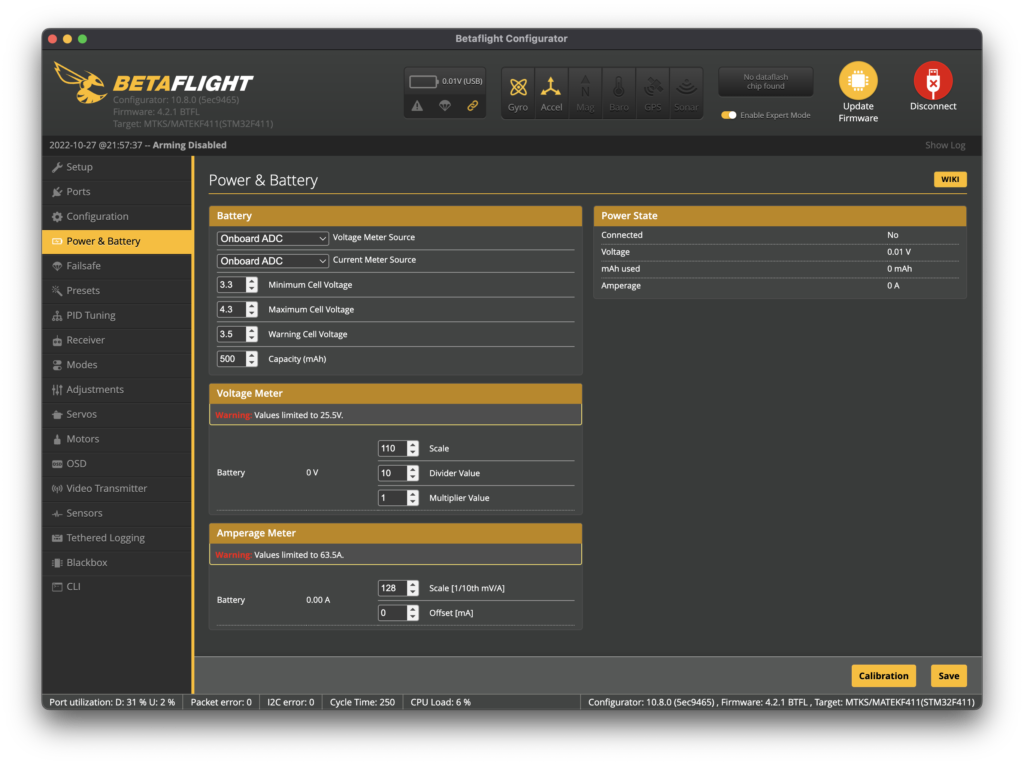
Why Is It Necessary to Calibrate Betaflight for Power Sensing?
Different flight controller / ESC setups use different hardware to measure the current and voltage used by your quad.
Here are some of the technical differences that could cause a difference in calibration:
- Sometimes current sensors are located within the ESC.
- Sometimes current sensors are located on the PBD.
- Sometimes current sensors are located on the PBD.
- Voltage could be measured with the main microcontroller internal ADC.
- Voltage sensing could be buffered with external analog circuitry.
- The battery voltage could be divided down by different amounts.
TLDR; Betaflight runs on a wide range of hardware. Each variance in individual hardware design must be compensated for by configuring the power sensing circuitry.
So, how exactly do you do that…?
- How Do You Calibrate the Betaflight Voltage?
- How Do You Calibrate the Betaflight Amp Draw?
How Do You Calibrate the Betaflight Voltage?
- Take a battery and fully charge it .
I am currently recommending these chargers) - Important! Remove the propellers from your quad.
- Plug in the battery to power up your quad.
- Open Betaflight Configurator and connect to your quad.
- Measure the battery voltage
Do this whilst your quad is plugged in and powered up. There are 2 ways that you can do this:- Use a digital multimeter on the + and – terminals of your ESC/flight controller. Don’t have a multimeter? It is well worth adding one to your tool kit, and this one is not so expensive.
- Use a LiPo voltage checker. This is probably the easiest way, as you can connect it to the balance lead whilst the battery is connected to the quad. Don’t have a LiPo checker? This one is pretty handy!
- Open Betaflight Configurator and connect to your quad.
- Choose Power & Battery from the sidebar menu.
- Then locate the Voltage Meter section.
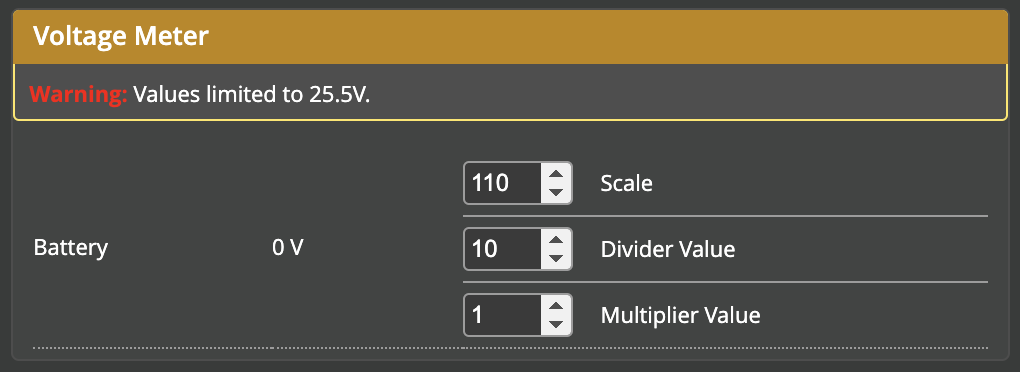
- Adjust the voltage scale.
When the Betaflight battery voltage reading matches the voltage reading that you have on your measuring device, as per step 5, you are good to go.
How Do You Calibrate the Betaflight Amp Draw?
- Put the fully charged battery in your quad.
- Go fly your quad for a short time.
The time is not important, shoot for approximately half a pack, or about 1 minute if you are unsure. You can use the previously calculated voltage as an approximation if necessary. - Write down the amount of milliamperes (mAh) consumed during the flight.
- Disconnect the battery.
- Fully charge the battery that you just flew.
Write down the number of milliamps (mAh) that were put back into the battery once it is fully charged again.
You will need a charger that is capable of displaying the number of milliamps put back into a battery in order to reach fully charged, such as one of these. - Open Betaflight Configurator and connect to your quad.
- Choose Power & Battery from the sidebar menu.
- Locate the Amperage Meter section.
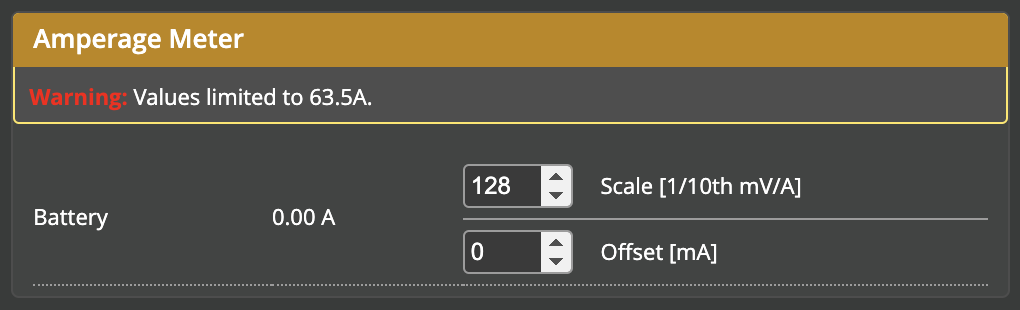
- Write down the value currently entered into the scale box.
- Now you can calculate a new value for scale using the formula, or calculator provided below.
- Enter the new calculated scale value into the scale box.
Betaflight Current Calculator
Scale = old scale x (mAh consumed / mAh charged
Scaleis the new scale value.old scaleis the scale value currently entered in Betaflight.mAh consumedis the number of mAh you consumed during your flight.mAh chargedis the number of mAh that got put back into your battery during charging.
Conclusion
That’s it! You should now have a fully calibrated voltage and current sensor in Betaflight.
I would recommend taking your quad out for a test flight. During this flight, pay particular attention to the current consumption during flight. Does it look correct?
When you land, observe the battery voltage. Does it look correct, given the amount of current consumed?
Calibration is important and worth spending a few minutes to get right. It could save you burning batteries or losing a quad!
Thanks for reading! Why not check out some more of my awesome Betaflight tutorials whilst you are here.