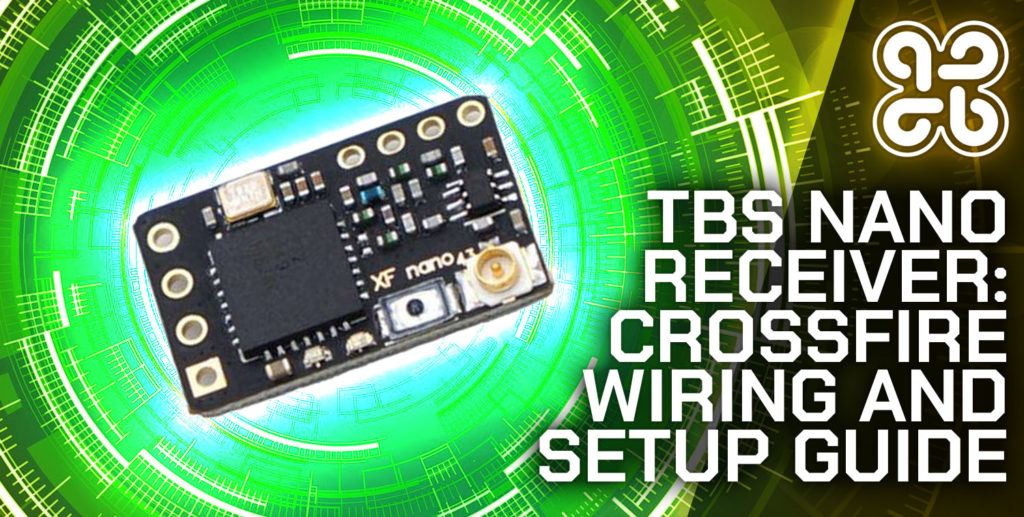A seemingly simple task such as holding an FPV remote may at a glance seem like a simple task. You just pick it up and hold it, right?
By the way, this isn’t going to be yet another pinching vs thumbing article.
The answer to the pinching vs thumbing question is very simple and we will get to it in just a moment.
What is Thumbing?
First, let’s just clear up the terminology for anyone who is completely new to FPV:
Thumbing refers to a method of holding the radio transmitter control sticks with your thumbs only.
Thumbing is the more traditional method of holding the control sticks and is commonly used by FPV pilots. When thumbing, you hold the radio transmitter underneath using your fingers, leaving your thumbs free to go on the sticks.
This method allows for more relaxed and comfortable grip on the radio transmitter, which can reduce hand fatigue during long flights.
However, some pilots may find that thumbing results in less precise control over the control sticks, especially in complex maneuvers or in situations where fine motor control is required.
To hold your FPV remote as a thumber, simply place your fingers around the sides of the remote in order to cradle it. Your fingertips will be on the back of the casing and your thumbs can then be placed on top of the sticks.

What is Pinching?
Pinching refers to a method of holding the radio transmitter control sticks with your thumb and index finger.
Pinching is considered an alternative to the more traditional thumbing method, in which you hold the radio transmitter control sticks between your thumbs and fingers.
The advantage of pinching is that it allows for more precise control over the radio transmitter control sticks, which can lead to better control over the FPV drone during flight.
However, it can take some time to get used to pinching, and some pilots may find it uncomfortable or difficult to learn.
To hold your FPV remote as a pincher, you will need to place your palms on the sides of the FPV remote so that your fingertips partially grip the bottom of the controller case and partially sit on top of the case controller.
You will then be in a position to lower your index finger on to the top of the top stick and raise your thumb to the bottom of the stick.

Should I Pinch or Thumb When Flying FPV?
In a technical sense, pinching is better, therefore anyone who is just starting out with FPV would theoretically be better to adopt the pinching technique.
Anatomically speaking, the pinch technique has an advantage over using thumbs, as pinching makes use of the most dexterous finger, the index finger.
This means pinching gives you more control. At least in theory.
So if you are completely unbiased and are genuinely unsure on what grip to learn, my advice would be pinching.
With that said, whether or not you choose to thumb or pinch is really a personal preference. There are many pilots who are orders of magnitude better at flying than me, who use thumbs exclusively (I am a hybrid-pincher).
If you are a hardcore gamer who uses a gamepad, then you may have some skills to transfer. In which case you will probably have a head start with thumbing. It will feel more natural.
In fact, there is a whole new breed of FPV controller, such as the FrSky taranis X-Lite, aimed at the gamepad generation who want to use thumbs.
I haven’t use the X-Lite myself, however other reviews suggest that pinchers have a bit of a hard time with it!
If you are completely set in your ways with using a gamepad and you desperately want a gamepad style of FPV controller, go ahead and proceed with the thumbing technique.
With all of that said, there is another option…
What Is Hybrid Pinching?
I used to race RC cars competitively when I was a teenager and back then I used to thumb the RC remote.
If like me, you have a shady thumbing past that you are not proud of, and you want to make a switch to pinching, it can feel really weird.
This could also apply to you hardcore gaming types, who have spent an unfathomable amount of time thumbing a gamepad.
Hybrid Pinching is a kind of best of both worlds scenario.
You can keep your naughty little thumbs on top of those sticks in order to satisfy your thumbing urges, however you then introduce the index finger to the top of the stick in order to add the extra control to the stick.
It is still a little weird to get used to if you come from a world of thumbs. However it is an easier transition than trying switch fully to pinching.

Pinch, Hybrid Pinch or Thumbs?
Now that we have a good understanding of the three methods that you can use when holding a transmitter, let’s take a look at a summary:
| Pros | Cons | |
|---|---|---|
| Thumbing | More relaxed and comfortable grip. Feels very natural to those who have experience using a gamepad. | Can be more difficult to gain precise control as the thumbs alone are less dexterous. |
| Pinching | Most precise control over the transmitter sticks. | Can be uncomfortable to hold the transmitter. Difficult to get used to. |
| Hybrid Pinching | More precise control over the transmitter sticks. Feels more natural to those who like to use thumbs. | More uncomfortable to hold the transmitter compared with thumbing. |
FPV Controller Pro Tips
- Familiarize yourself with the transmitter: Before you start using the transmitter, take some time to familiarize yourself with the various controls, switches, and buttons. This will help you avoid confusion and make it easier to operate the vehicle. Sh*t….! Which one was RTH, ooops that was disarm! Yes I have done that before!
- Calibrate the controls: It’s important to calibrate the controls of the transmitter to ensure that they are working correctly and responding accurately to your inputs. Most transmitters have a calibration function that you can access through the menu (see here for OpenTX).
- Invest in a neck strap: Using a neck strap can help take some of the weight off your arms and reduce hand fatigue during longer flights. It also helps give you a little extra feeling of security, especially when wearing goggles. You can just get plain black, or even a fancy-pants design to improve your FPV coolness factor if that’s your jam.
- Customize the controls: Most transmitters allow you to customize the controls to suit your preferences. For example, you might want to adjust the sensitivity of the control sticks or change the way the switches and buttons operate.
- Practice good hand posture: To reduce hand fatigue and improve your control over the drone, it’s important to maintain good hand posture while using the transmitter. Keep your fingers and wrists relaxed and avoid gripping the transmitter too tightly.
- Double-check the battery level before you fly: Something I have alway done, and thankfully I never had a transmitter run out of battery mid-flight.
Conclusion
Like with many things in life, whether you choose to use thumbs or pinch is totally a matter of personal preference.
If you are totally new to FPV and unbiased then learning to pinch is probably the best idea, as it is theoretically a superior technique.
If you have a shady thumbers past, either from game pads or previous RC experience, the hybrid technique is probably most suited to you.
However if you are absolutely set on using thumbs, go ahead! Pilots like Sync FPV show that top class piloting is absolutely possible using those thumbs!
Thanks for reading and happy flying!