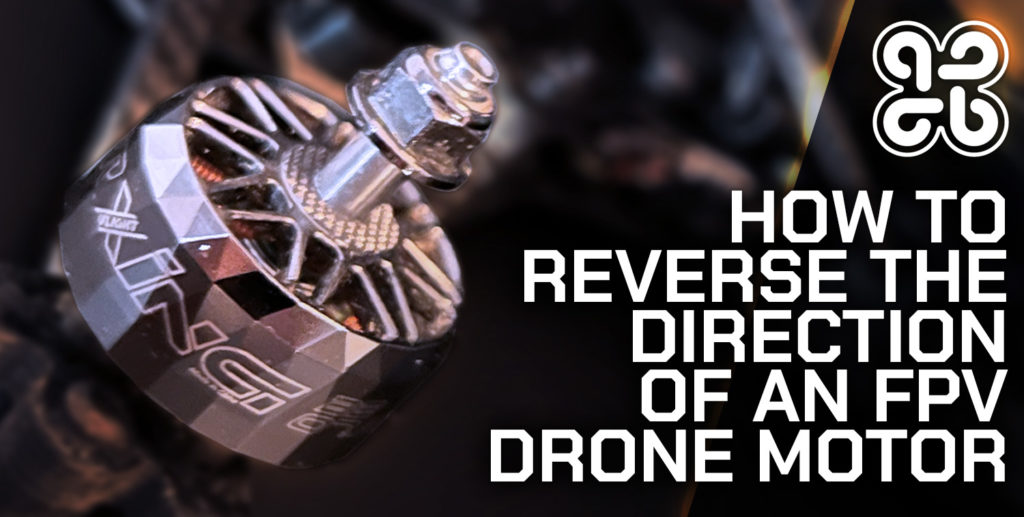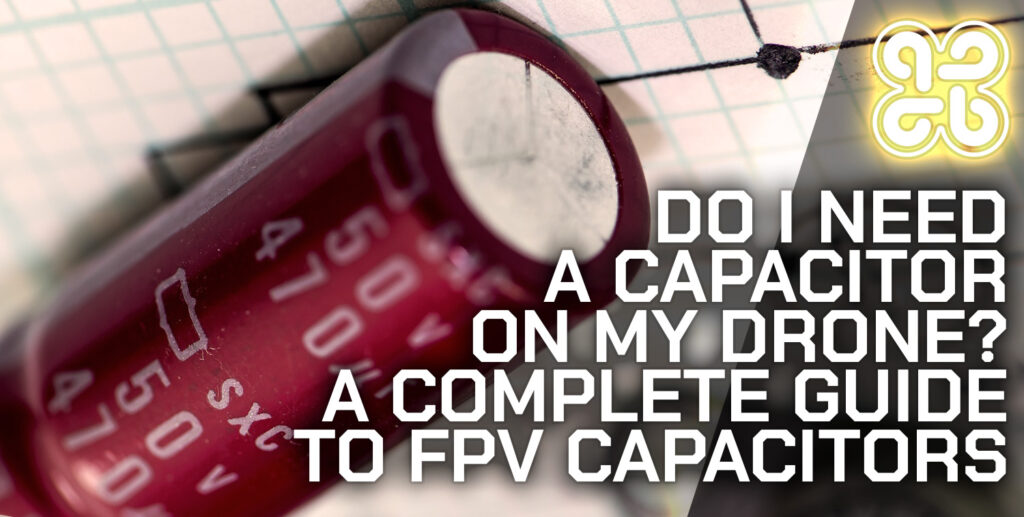Newcomers and experienced pilots alike will always benefit from using a simulator in order to practice their skills.
When I was first starting out, I tried Liftoff and VelociDrone.
At the time I had a slight preference for Liftoff, so that is what I went with.
However, one dark and rainy evening in the middle of the winter period that just passed, I decided to give VelociDrone another go out of curiosity.
My piloting skills have improved considerably since I last played it.
What would be my opinion? Would I now prefer VelociDrone?
And more importantly… is VelociDrone worth it for YOU?
In this article we will discuss the merits of VelociDrone and whether or not it is worth investing in. In addition I am to cover all of the frequently asked questions, everything you need to know about VelociDrone.
I will avoid making too much comparison to Liftoff, as this article is about VelociDrone. In the future I plan to add a comparison article.
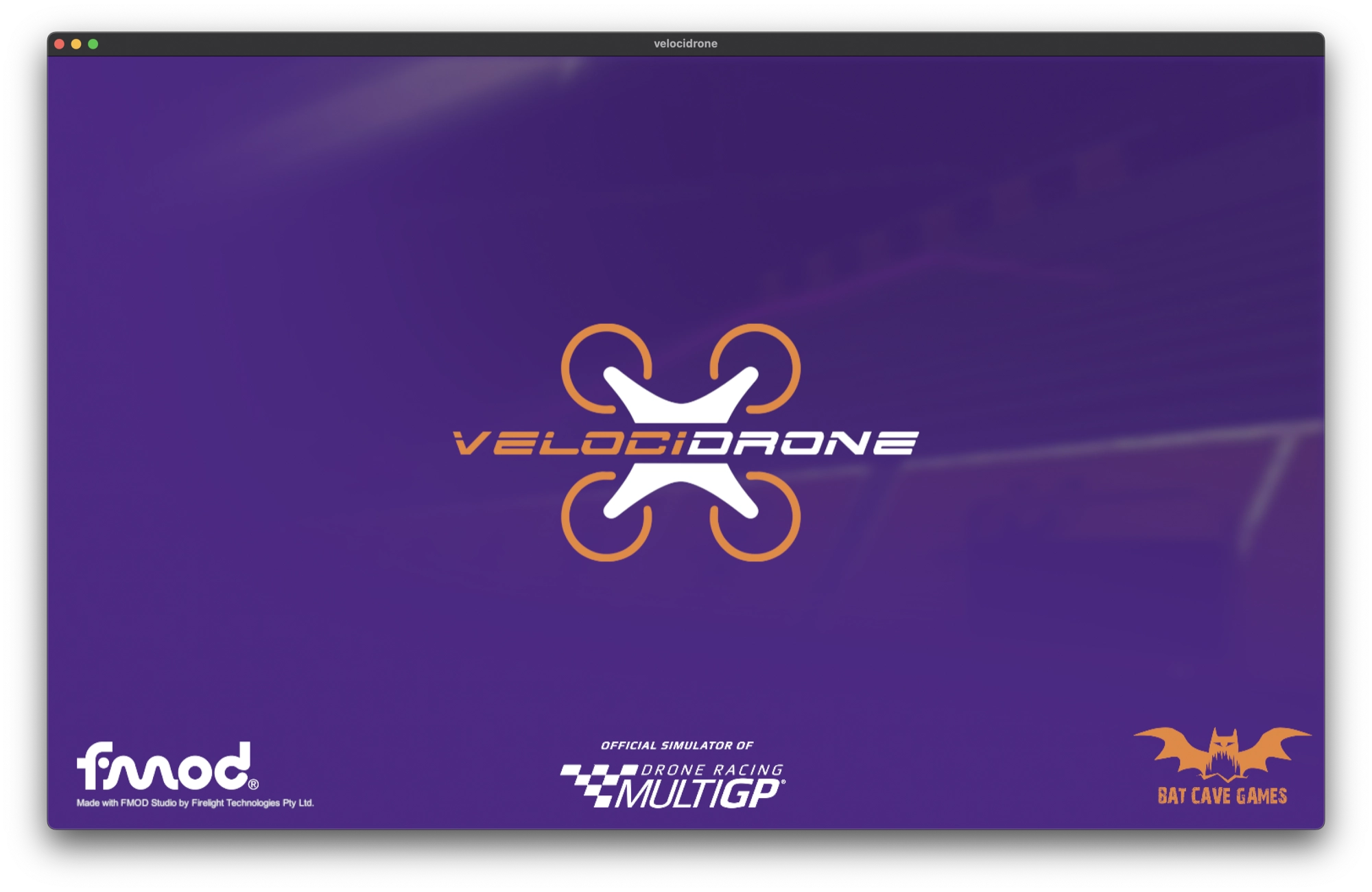
What is VelociDrone Simulator?
VelociDrone is a popular drone simulator used by many drone pilots, especially those who race FPV drones. The simulator is known for its realistic physics, accurate drone models, and a wide range of tracks that mimic real-life racing environments.
It also offers various features such as multiplayer mode, track editor, and custom drone tuning.
One advantage of using a drone simulator like VelociDrone is that it can save you money by allowing you to practice flying and racing without risking damage to your real drone.
It can also be useful for improving your skills, trying out new techniques, and testing different settings without the need to go to a physical location.
However, like any simulator, VelociDrone may not perfectly replicate the real-world conditions of flying a drone. Additionally, it requires a compatible computer system and a controller, which can be an additional expense.
VelociDrone does not require a huge amount of computing power, therefore most people will have access to a machine capable of running it.
Plus most drone controllers nowadays have the capability to double up as a simulator controller (HID joypad).

Does VelociDrone Actually Help Teach You To Fly?
VelociDrone can certainly be used to help you learn to fly a real FPV drone. However in order to use a simulator for learning to fly, I would strongly recommend investing in a proper controller, rather than a gamepad.
When using the right hardware, you will be able to learn the necessary muscle memory for piloting that can be translated directly to real world flying.
I should know… I learned to fly entirely by using a simulator!

Are There Alternative Ways to Learn to Fly FPV?
Yes, there are alternative ways to learn to fly FPV instead of a simulator. While a simulator is a great tool for practicing and honing your skills, there are other ways to gain experience and learn to fly FPV.
- Join a local drone club: Many cities have drone clubs where you can meet other FPV pilots, get advice, and practice flying in a safe and controlled environment. These clubs often have events and races where you can test your skills and learn from others.
- Attend a drone racing school: Some schools offer drone racing programs that teach the basics of drone flying and racing. These programs often include hands-on instruction and practice flying time.
- Find a mentor: If you know someone who is an experienced FPV pilot, ask them to mentor you. They can give you advice, share tips and tricks, and help you learn to fly.
- Practice in an open field: If you have access to an open field or park, you can practice flying your drone there. This will allow you to get a feel for how your drone handles in an open environment without the constraints of a simulator.
- Start small: If you’re new to FPV flying, start with a small, inexpensive drone. This will allow you to practice flying and make mistakes without risking expensive equipment.
Remember, learning to fly FPV takes time and practice. Don’t get discouraged if you make mistakes or crash your drone – it’s all part of the learning process.
With dedication and practice, you can become a skilled FPV pilot.
Is VelociDrone Drone Racing Simulator Realistic?
Yes, VelociDrone drone racing simulator is generally considered to be realistic. The simulator has been designed with physics engines that model the behavior of a real drone, taking into account factors such as gravity, thrust, and wind resistance.
This means that the drone’s behavior in the simulator should closely mimic that of a real drone, allowing you to practice and improve your flying skills.
Additionally, VelociDrone has a wide range of customizable settings, allowing you to adjust everything from the weight of your drone to the weather conditions.
This means you can tailor the simulator to closely match your real-life drone and flying environment.
That being said, it’s important to remember that no simulator can perfectly replicate the experience of flying a real drone.
There are some differences in the feel and response of the controls between the simulator and real life, but VelociDrone comes pretty close to the real experience.
So while VelociDrone is not a substitute for real-world flying experience, it is a great tool to use for practice, experimentation and learning new skills.

What do I need to play VelociDrone?
In order to play VelociDrone, you will need either a PC or Mac with at least the minimum requirements:
- Operating System: Mac OSX, Linux, Windows 7, 8 and 10 (64 bit only)
- CPU: Intel I3 1.7ghz.
- GPU: Intel HD 530.
- Memory: 4GB
- Disk: 37GB with additional 18GB during installation
Windows Users: DirectX 11.0, Shader Model 5
OSX: Metal and OpenGL ( Not available on Sierra and earlier operating systems )
Linux: OpenGL
Can my PC Run VelociDrone?
To run VelociDrone on your PC, you will need to ensure that your system meets the minimum system requirements. Here are the recommended requirements for running VelociDrone:
- Operating System: Windows 7, 8 and 10 (64 bit only)
- CPU: Intel I5 3.2ghz.
- GPU: Nvidia GTX 1050ti.
- Memory: 8GB
- Disk: 37GB with additional 18GB during installation
- DirectX 11.0, Shader Model 5 (Windows)
- OpenGL
If your PC meets these requirements, you should be able to run VelociDrone without any issues. However, if your system does not meet these requirements, you may experience performance issues such as lag or low frame rates.
It’s worth noting that running VelociDrone on higher graphics settings or with multiple players in multiplayer mode may require more powerful hardware than the minimum requirements.
VelociDrone offers a free demo version for PC users to test out the simulator before purchasing the full version. This is a good way to check if your system meets the requirements before your purchase.
If you’re unsure whether your PC meets the minimum requirements or have further questions about compatibility, you can contact the VelociDrone support team for assistance.
Can VelociDrone Run On Mac?
Yes, VelociDrone can run on a Mac computer. The recommended requirements for VelociDrone on a Mac are:
- Operating System: macOS 10.12 Sierra or newer (64-bit)
- Processor: Intel i5 or equivalent
- Graphics Card: Dedicated graphics card with at least 1GB of VRAM (NVIDIA or AMD)
- RAM: 8GB
- Hard Drive Space: 3GB
- Metal and OpenGL ( Not available on Sierra and earlier operating systems )
It’s important to note that some older Mac models may not meet the minimum system requirements for Velocidrone or may not be compatible with certain graphics cards.
It’s recommended to check the system requirements and specifications of your Mac computer before purchasing and installing VelociDrone.
VelociDrone offers a free demo version for Mac users to test out the simulator before purchasing the full version. This is a good way to check if your system meets the requirements before your purchase.
If you have any issues running VelociDrone on your Mac or need assistance with installation, you can contact VelociDrone support for help.
Can VelociDrone Run On Mac M ARM Processors?
Yes, VelociDrone runs very smoothly on ARM-based Macs, even when using the highest available graphics settings.
I am currently running VelociDrone on an M1 MacBook Pro with all of the graphics options turned up to maximum and it runs very smoothly! Here are my current prefered settings:
- Quality Level: Fantastic
- Vsync: true
- Graphics Rendering Type: Forward
- Anti Aliasing: Yes
- Ambient Occlusion: Yes
- Shaddows: Hard and Soft Shadows
- Shadow Quality: High
- Motion Blur: Low
- High Quality Trees: Yes
- High Quality Water: Yes
- Dynamic Skies: Yes
- Birds Butterflies: Yes
Can You Play VelociDrone on Xbox?
VelociDrone is not currently available to play on Xbox. It is primarily designed for use on PC, Mac, and Linux systems.
However, there are other drone simulators available on Xbox, such as Liftoff: Drone Racing and DCL – The Game. These simulators are designed specifically for gaming consoles and can be played using an Xbox controller or other compatible input devices.
If you’re interested in drone racing and simulation games, it may be worth checking out these options on Xbox.
Can You Play VelociDrone on PlayStation?
VelociDrone is not currently available to play on PlayStation. It is primarily designed for use on PC, Mac, and Linux systems.
However, there are other drone simulators available on PlayStation, such as Liftoff: Drone Racing and DCL – The Game. These simulators are designed specifically for gaming consoles and can be played using an PlayStation controller or other compatible input devices.
If you’re interested in drone racing and simulation games, it may be worth checking out these options on PlayStation.

Which Controllers Can Be Used With VelociDrone?
VelociDrone is compatible with a very wide range of controllers. It supports any controller that can appear to the computer as a HID joystick device.
Mostly all modern FPV radios have a USB port and can be switched into HID mode, allowing you to use them as a controller with your prefered simulator.
Which Controller Should I Buy for VelociDrone Simulator?
If I were to pick one controller to recommend for both simulator usage and real world flying, the outright champion would be the TBS Tango 2 Pro.
Sold already? You can check the latest price here on Amazon.
However I would only recommend it to those who use or are planning to use TBS Crossfire.
If you are not planning on using Crossfire, here are my alternative recommendations:
- BetaFlight LiteRadio 3 – An excellent place to start for beginners on a budget.
- FrSky Taranis X-Lite Pro – If you want a gamepad style radio and you are a thumber.
- FrSky Taranis QX7S Access – If you want a full sized radio for a good price.
Here are my reasons for choosing Tango 2:
- It feels great to hold as a pincher, and it is also ideal for thumbers.
- It is very compact in size, ideal to travel with. The Pro version has fold-away gimbals.
- There are no switches sticking out, I like the push button and rocker switches.
- It features a built-in battery with USB charging, it can be USB powered. I like charging it with my phone, rather than with my drone batteries.
However, there are some people who might want to consider something different:
- The Tango 2 is only compatible with Crossfire.
- You can add a nano module bay for all-in-one protocol compatibility, but you have to open the radio up and DIY install a third-party module bay.

Does the DJI Controller Work With VelociDrone?
Yes, the DJI controller is compatible with VelociDrone.
The DJI Controller features a USB-C connector, which allows it to be connected to your PC or Mac in order for it to function as a HID joystick.
Simply connect the DJI Controller to your computer using a USB cable.
Can I use Xbox Controller With VelociDrone?
Yes, you can use an Xbox controller with VelociDrone. The game is designed to work with a wide range of controllers, including the Xbox One controller, Xbox 360 controller, and other similar gamepads.
To use an Xbox controller with VelociDrone, simply connect it to your computer using a USB cable or wireless adapter, and then launch the game.
VelociDrone should automatically recognize the controller and map the inputs accordingly.
Keep in mind that using a dedicated RC transmitter with a simulator like VelociDrone may provide a more realistic and precise control experience, as it is designed specifically for flying RC drones.
However, using an Xbox controller can still be a fun and effective way to practice and improve your flying skills in the game.
Can I use a PlayStation Controller With VelociDrone?
Yes, you can use a PlayStation controller with VelociDrone. The game is designed to work with a wide range of controllers, including PlayStation DualShock controllers.
To use a PlayStation controller with VelociDrone, you will need to connect it to your computer using a USB cable or Bluetooth.
If you’re using a USB cable, simply plug it into your controller and your computer, and the controller should be recognized by your computer automatically. If you’re using Bluetooth, you will need to pair your controller with your computer first.
Once your controller is connected, launch VelociDrone and the game should automatically recognize the controller and map the inputs accordingly.
Keep in mind that using a dedicated RC transmitter with a simulator like VelociDrone may provide a more realistic and precise control experience, as it is designed specifically for flying RC drones.
However, using a PlayStation controller can still be a fun and effective way to practice and improve your flying skills in the game.

Can You Use FPV Goggles with VelociDrone?
Yes it is possible to use some models of FPV goggles with VelociDrone. If your goggles have a HDMI input then you can use them in the place of a normal screen.
You will need to connect the HDMI connector on your goggles to the HDMI connector on your computer or console.
However goggles don’t usually have a full sized HDMI lead, therefore you will need the correct lead or adapter:
- Fatshark Goggles – HDMI to Mini HDMI Lead
- Orqa Goggles – HDMI to Micro HDMI lead
- Skyzone Goggles – HDMI to Mini HDMI Lead
Can You Use DJI Goggles with VelociDrone?
Yes it is possible to use DJI goggles with VelociDrone but the only way to connect them to a computer is through the analog input.
This does of course mean that there will be some loss of quality and the image in the goggles will not be as good as if the goggles supported a direct HDMI input.
In order to convert the HDMI output from the computer to an analog input that the goggles can accept, you can use one of these converters.
If you are using a Mac you may also need one of these adapters, which will give you a HDMI port from USB-C.
If you want to learn more, check out the following video showing how to connect the DJI goggles to a computer.
Where Can I Buy VelociDrone?
VelociDrone can be purchased from the official VelociDrone store.
Is There a Free Version of VelociDrone?
There used to be a free version of Velocidrone available, but it seems at present the developers are only offering a paid full version of the game.
It is not all bad though, the price has been reduced and you really can’t go wrong for $20!
How Much Does VelociDrone Cost?
VelociDrone costs £16.99, which is approximately $20.
The VelociDrone developers are UK based and the price in dollars will be dependent on the exchange rate. The price is relevant at the time of writing, however you can check the latest price in the official shop.

What Are The Best Settings for VelociDrone?
The best settings for VelociDrone can vary depending on personal preference, hardware specifications, and the type of drone that you’re flying. However, here are some general tips to optimize your VelociDrone experience:
- Graphics settings: Lower graphics settings can improve performance and reduce lag. You can adjust graphics settings in the Options menu under Graphics.
- Controller settings: Make sure your controller is properly calibrated and set up in VelociDrone. You can access controller settings in the Options menu under Controller.
- Drone setup: Configure your drone settings to match your real-life drone setup. This can help you get a more realistic flight experience. You can access drone setup in the Options menu under Drones.
- Map settings: Adjust the weather and time of day settings to match your flying environment. You can access map settings in the Options menu under Maps.
- Practice mode: Use practice mode to improve your skills without worrying about crashing. You can access practice mode in the main menu under Practice.
- Multiplayer settings: Adjust your multiplayer settings to match your network speed and bandwidth. You can access multiplayer settings in the Options menu under Multiplayer.
Remember to experiment with different settings to find what works best for you.
My VelociDrone graphics settings can be seen here, running on a MacBook Pro M1 on Monterey 12.6.3.
Conclusion
In my opinion, simulators are an absolutely essential tool for the FPV pilot and the decision is not whether you should buy one, but more which one is right for you.
VelociDrone is a really good FPV simulator, perhaps a little more geared up to racing drone pilots, or those who like a very challenging video game!
I would probably still advise newcomers to to begin with LiftOff, as this is what worked for me when I was learning to fly.
However the licences for both VelociDrone and LiftOff are very affordable, so I would also advice just purchase both and see which you prefer!
If you learn to fly with a simulator, you are guaranteed to save more money than both simulator licences are worth where you won’t be continually breaking parts!